assert cube(3) == 27Checking your work
Basic principles of software testing
What could go wrong?
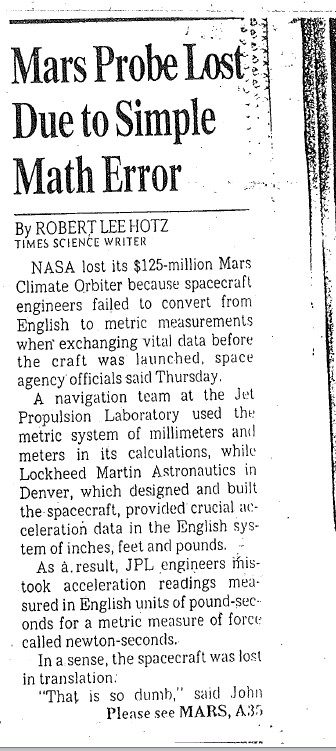
The problem here was not the error; it was the failure of NASA’s systems engineering, and the checks and balances in our processes, to detect the error. That’s why we lost the spacecraft.
What could go wrong?

What could go wrong?

Summary
Sometimes little errors can cause big problems
A lot of problems can be prevented through careful testing
Kinds of tests
Unit tests
test components (functions) in isolation
Integration tests
test interfaces between components
System tests
test system functionality
Test cases
Happy path
inputs and expected outputs are "normal"
Edge cases ("unhappy path")
inputs are unusual or special values
may trigger exceptions
assert statements
An assert statement tells Python to verify an expression. If the expression evaluates to True or a truthy value, the program continues. Otherwise, an AssertionError is raised.
Two forms:
assertexpressionassertexpression, error_msgassert cube(3) == 27, \ ("cube(3) returned" " unexpected result")
assert in action

Pretend we have a function faculty_parking() that takes an annual income and returns a permit fee.
# some happy path cases
assert faculty_parking(25_000) == 494
assert faculty_parking(40_000) == 559
assert faculty_parking(50_000) == 627
assert faculty_parking(70_000) == 932
assert faculty_parking(90_000) == 986# some edge cases
assert faculty_parking(30_000) == 494
assert faculty_parking(30_001) == 559
# etc.Testing floating-point values
True or false: 1/3 == (10/3)/10
Floats can be imprecise (=inexact)
Calculations can result in additional loss of precision
We almost never care about the exact value of a float
When testing floats, we almost always want to know if they are "close enough"
Testing floating-point values
What not to do:
assert myfloat == 0.3333333333333333What to do:
assert abs(myfloat - 0.3333333333333333) <= 0.000000001Even better:
from math import isclose
assert isclose(myfloat, 0.3333333333333333)Summary
assertstatements tell Python to verify an expressionIf the expression evaluates to
Falseor a falsy value, anAssertionErroris raisedYou can specify an error message to go along with an
AssertionError
When testing floating-point values, we want to check for a "close" value rather than an exact value
math.isclose()is our friend
Modules, part 1: reusing other people’s work
Modules allow code to be reused in other programs
Some modules you may be familiar with:
mathrandomsyspandas
import statements, part 1
importstatements allow us to access code in a moduleimportstatements come in different flavors
Flavor #1:
import modulename
import math
import statisticsWe can then access objects from the math module like this:
math.pi
math.sqrt(5)
statistics.stdev([1, 3, 2, 5, 6])Namespaces
When you import the
mathmodule, Python creates an object calledmaththat contains the functions and constants defined in the module. This object is a namespace.A namespace is a container for holding Python objects (functions, variables, etc.).
Namespaces help prevent name collisions.
Every program gets its own namespace: the global namespace.
import statements, part 2
Flavor #2:
import modulename as othername
import math as m
import statistics as stats
m.pi
m.sqrt(5)
stats.stdev([1, 3, 2, 5, 6])Imports modulename but renames the namespace to othername.
import statements, part 3
Flavor #3:
from modulename import object [, object …]
from math import pi, sqrt
from statistics import stdev
pi
sqrt(5)
stdev([1, 3, 2, 5, 6])Imports specific objects from modulename into the current (global) namespace.
It’s okay to import multiple objects with a single import statement.
import statements, part 4
Flavor #4:
from modulename import object as othername [, object as othername …]
from math import pi as PI, sqrt as square_root
from statistics import stdev as st_dev
PI
square_root(5)
st_dev([1, 3, 2, 5, 6])Imports specific objects from modulename into the current (global) namespace but renames them to othername.
import statements, part 5
Flavor #5:
from modulename import *
from math import *
from statistics import *
pi
sqrt(5)
stdev([1, 3, 2, 5, 6])Imports all objects from modulename into the current (global) namespace.
Can clobber objects in your namespace
Obscures the origin of imported objects (where is
pidefined?)
Summary
Modules make it possible to package up code so it can be reused
There are several flavors of
importstatements for importing modules:importmodulenameimportmodulenameasothernamefrommodulenameimportobject [, object …]frommodulenameimportobjectasothername [, objectasothername …]frommodulenameimport *
The first two flavors of
importstatements create namespacesNamespaces are containers that help prevent name collisions
Modules, part 2: now it’s personal
Turns out any script can be used as a module
Some scripts make better modules than others
We want most scripts we write to work as modules
Easier to test
Can reuse functions
What a module shouldn’t do

A little bit of magic
A good program is
99% definitions
1% instructions to do something
Put the 1% inside the following statement:
if __name__ == "__main__":
# instructions go hereDecoding the magic
Whenever Python loads a script, it creates a special variable,
__name__For modules,
__name__is the name of the moduleFor the main script,
__name__gets the special value"__main__"
Bottom line: the value of __name__ will be different depending on whether your script was run or imported.
Summary
We want to write scripts that work as both programs and modules
Modules generally shouldn’t execute code when they are loaded
if __name__ == "__main__":helps you isolate instructions that should only run when your program runs.
Pytest
Pytest is a popular testing framework for Python
If you can import a module and write functions and
assertstatements, you can use Pytest
Example script to test
import sys
def faculty_parking(income):
""" Determine the cost of faculty
parking based on a faculty member's
annual salary. """
return (494 if income < 30_001 else
559 if income < 45_001 else
627 if income < 60_001 else
932 if income < 80_001 else
986)if __name__ == "__main__":
try:
income = int(sys.argv[1])
except IndexError:
print("Please provide your income"
" as a command-line argument")
except ValueError:
print("Please provide your income"
" as an integer as the first"
" command-line argument")
print("You would pay",
faculty_parking(income),
"for an annual parking pass")Example Pytest test script
import facparking as fp
def test_faculty_parking_happy_path():
""" some happy path cases to test
faculty_parking() """
assert fp.faculty_parking(25_000) == 494
assert fp.faculty_parking(40_000) == 559
assert fp.faculty_parking(50_000) == 627
assert fp.faculty_parking(70_000) == 932
assert fp.faculty_parking(90_000) == 986def test_faculty_parking_edge_cases():
""" some edge cases to test
faculty_parking() """
assert fp.faculty_parking(30_000) == 494
assert fp.faculty_parking(30_001) == 559
# etc.Running your tests
The following instructions assume you have Pytest installed.
Open a terminal in the directory where your script and test script live.
Type
pytestfollowed by a space and the name of your test script, e.g.:
pytest test_facparking.py
Interpreting the output: passed all tests
========================== test session starts =========================== platform linux -- Python 3.8.2, pytest-6.0.1, py-1.9.0, pluggy-0.13.1 rootdir: /home/aric/Documents/INST326/2020_fall/module03 collected 2 items test_facparking.py .. [100%] =========================== 2 passed in 0.00s ============================
Interpreting the output: failed test
========================== test session starts =========================== platform linux -- Python 3.8.2, pytest-6.0.1, py-1.9.0, pluggy-0.13.1 rootdir: /home/aric/Documents/INST326/2020_fall/module03 collected 2 items test_facparking.py F. [100%]
================================ FAILURES ================================
____________________ test_faculty_parking_happy_path _____________________
def test_faculty_parking_happy_path():
""" some happy path cases to test
faculty_parking() """
assert fp.faculty_parking(25_000) == 494
> assert fp.faculty_parking(40_000) == 559
E assert 550 == 559
E + where 550 = (40000)
E + where = fp.faculty_parking
test_facparking.py:7: AssertionError
======================== short test summary info ========================= FAILED test_facparking.py::test_faculty_parking_happy_path - assert 550... ====================== 1 failed, 1 passed in 0.02s =======================
Two ways a test can fail
There can be an error in the code being tested
There can be an error in the test code
I passed all tests! My code is perfect, right?
Passing tests is not a guarantee of correctness
The better your test set, the more confidence you can have in your code
Summary
Pytest is a popular, easy-to-use test framework for Python
Tests go in fuctions whose names start with
testTests are built on
assertstatements