#end -A logical operator
#as -To create an alias
#assert -For debugging
#break -To break out of a loop
#class -To define a class
#continue -To continue to the next iteration of a loop
#def -To define a function
#del -To delete an object
#elif -Used in conditional statements, same as else if
#else -Used in conditional statements
#except -Used with exceptions, what to do when an exception occurs
#False -Boolean value, result of comparison operations
#finally -Used with exceptions, a block of code that will be executed
#no matter if there is an exception or not
#for -To create a for loop
#from -To import specific parts of a module
#global -To declare a global variable
#if -To make a conditional statement
#import -To import a module
#in -To check if a value is present in a list, tuple, etc.
#is -To test if two variables are equal
#lambda -To create an anonymous function
#None -Represents a null value
#nonlocal -To declare a non-local variable
#not -A logical operator
#or -A logical operator
#pass -A null statement, a statement that will do nothing
#raise -To raise an exception
#return -To exit a function and return a value
#True -Boolean value, result of comparison operations
#try -To make a try...except statement
#while -To create a while loop
#with -Used to simplify exception handling
#yield -To end a function, returns a generatorCollaboration and Modules
Github Desktop
Interface
Cross platform interface for interacting with Github repositories.
Makes using commands easy.
Of course, this is a matter of preference.
Download
Namespaces
Names
We use names in python to identify objects
These names are also known as identifiers
Remember, we cannot use keywords as identifiers.
Keywords
What is a namespace?
Previously we have talked about scope.
namespace = context in which names can exist.
Think of namespaces like "rooms" or "spaces" or "scopes"
In any given namespace, a name can refer to at most one thing
Cannot have two object in the same namespace that have the same name
Can have two objects in different namespaces that have the same name
Namespace Visual
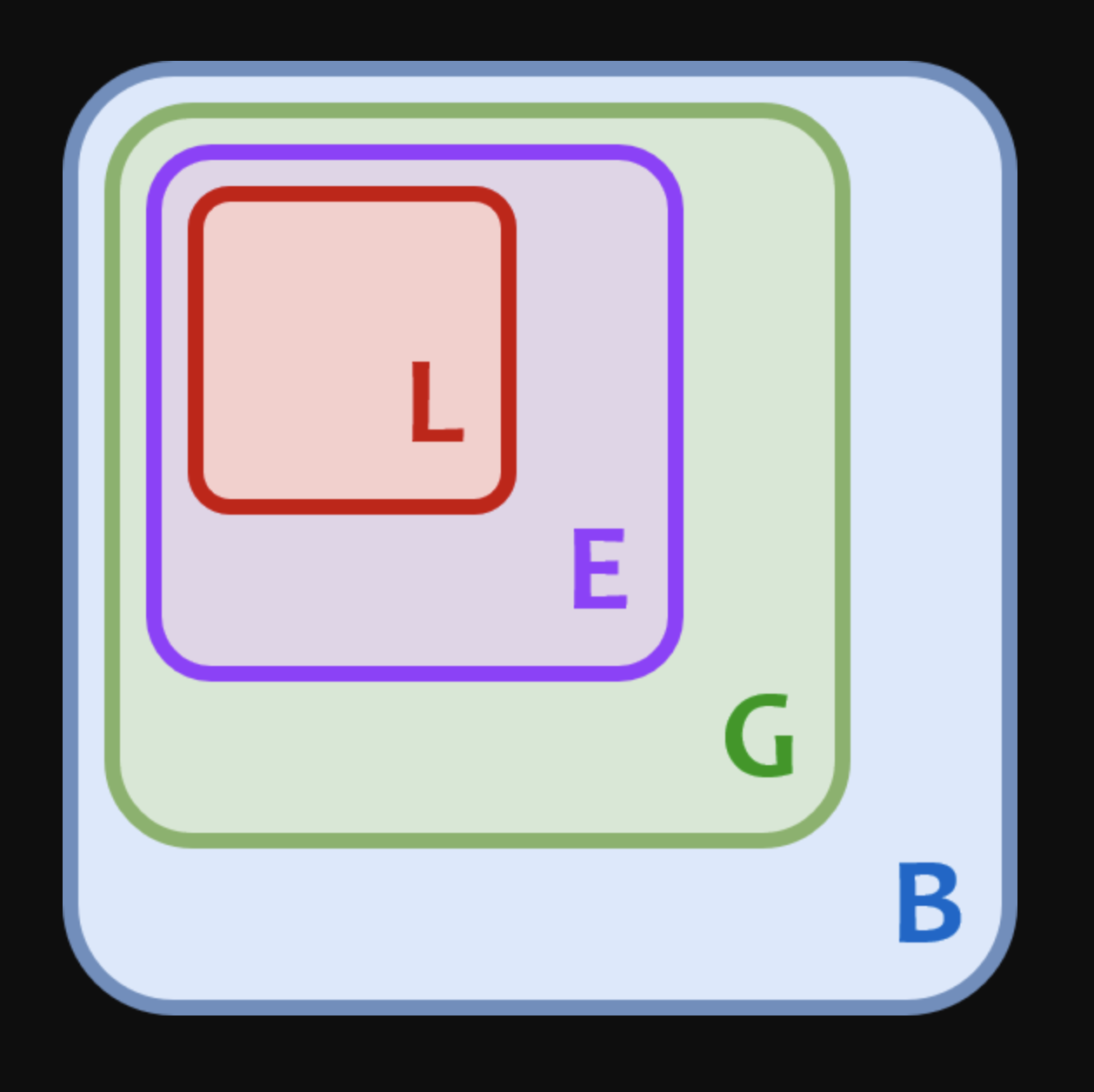
Namespace Visual Explained
B = Built-In Namespace
Contains all built in names , initiated when the python interpreter starts.
G = Global Namespace
Each module has its own global namespace, contains functions and global variables
E = Enclosed Namespace
Namespace referring to classes/functions that are enclosed within other classes/functions.
L = Local Namespace
Names within functions
Created when the function is called/when a class object is created.
Modules and Packages
Definitions
Modules = A library of functions, classes, and predefined values (constants)
Provide a handy way of packaging and organizing code.
Packages = Collection of multiple packages and modules.
Treated as its own namespace.
Way to organize growing collections of modules.
Creating Packages
Top level package name is a folder containing all of the sub-packages/modules within it.
Each package/sub-package must contain an "_init_.py" file.
Indicates to python that the folder is a package.
Example
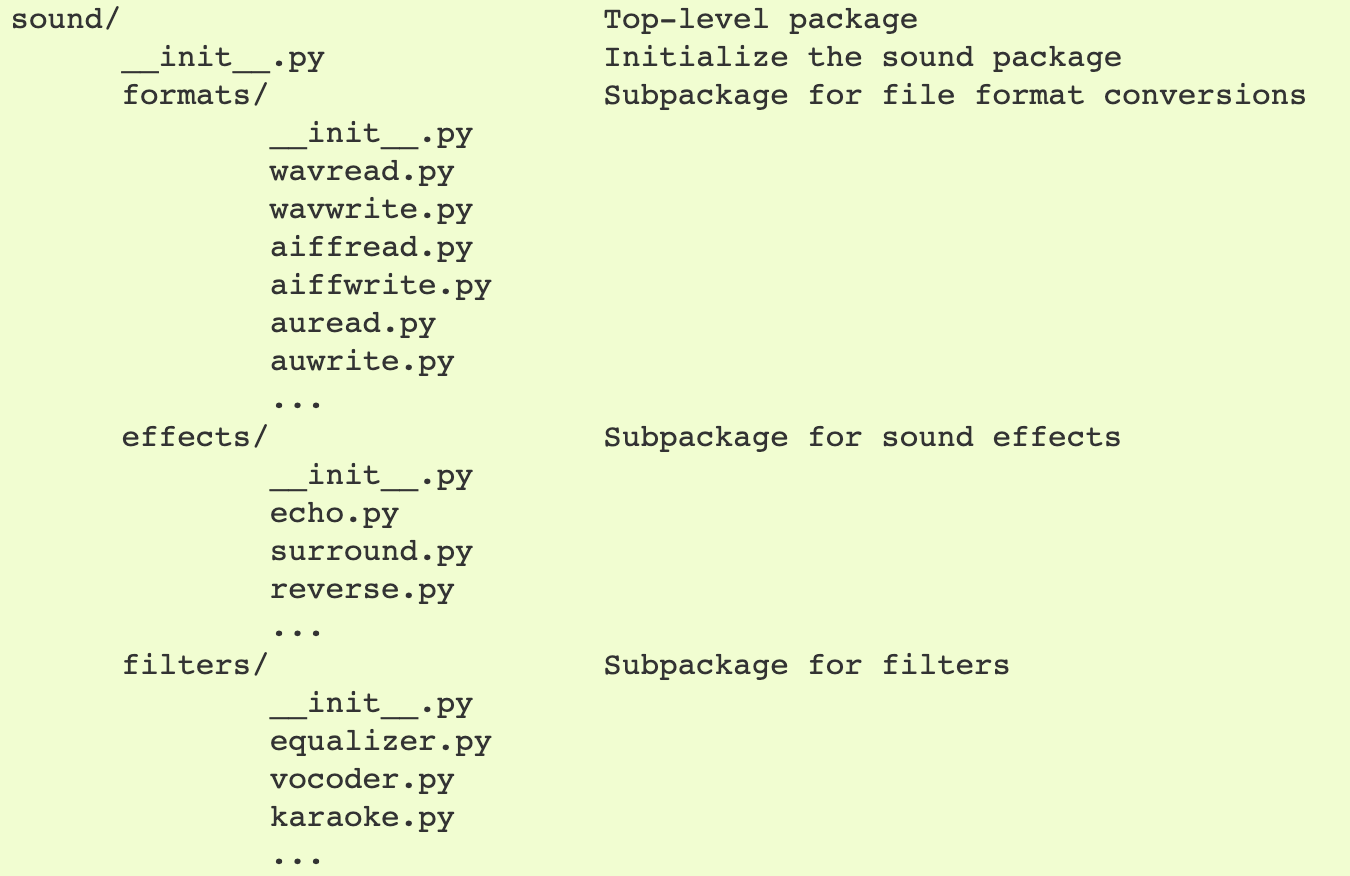
Where do modules/packages come from?
Questions that python asks:
Is the module/package being imported a built in module?
Is the module/package being imported in the same directory as the currently running script?
Has this module been installed on the machine at all?
Meaning, it will search sys.path
So why should we care?
We can use modules/packages that we write ourselves in other scripts in their own namespaces.
We can do so with a lot of flexibility.
Which is why we should thoroughly understand…
Importing
Importing Examples
import sound.effects.echoimport my_modulefrom my_module import fun1, fun2Importing with Aliasing Examples
import sound.effects.echo as echoimport my_module as mod1from my_module import fun1 as my_cool_functionOne other thing you can do…
But you should not do this:
from my_module import *Why?
Bad practice
Can import names that you might not want.
Creates code that is less readable.